Medical Device Submissions
You don't have to accept solutions designed for pharma - our Medical Devices capabilities are designed from the ground up for Device companies

Accelerate device development and shorten implementation time to support device submissions and post-approval maintenance.
The CARA Life Sciences Platform provides an accurate and secure repository for maintaining DHF, DMR, & DHR, serving as a central hub for documentation, development, and approval.
Aligned with the DIA Medical Devices Model
The CARA Life Sciences Platform offers a pre-configured package based on the DIA reference model for medical devices, with full support for the complexities of Design History Files (DHF), Device Master Records (DMR), and Device History Records (DHR), as well as individual source documents.
Workflows & Structure
Structures (Virtual Documents) can be configured to automatically populate with a pre-set structure. DHF, DMR, and DHR templates can also be automatically populated and workflow tasks allocated to drive your business process forwards intuitively.
Fast & User-friendly
The CARA Life Sciences Platform provides a highly configurable content management solution, allowing companies to keep the cost of implementation and maintenance low, while allowing the flexibility of managing your own processes. Users benefit from a very fast and modern user interface that guides them through these processes.



Regulators require that all providers, manufacturers and distributors of Medical Devices meet a stringent approval process and abide by rigorous quality standards before and after a device is distributed. In addition, all associated records in this process must be securely maintained.
How it works
Create or import files, records and other information directly in CARA, ready for submissions and adhering to regulations (e.g. 21CFR 820). Co-author and review selected documents within CARA’s secure collaborative environment. Approve documents with CARA’s electronic signature capabilities.
Generis can tweak Structures in CARA to meet with company-specific requirements. For example, you can automatically populate your DHF, DMR, and DHR templates with the placeholder documents required. Then use workflows to manage and trace every step of the design phase and production process, dividing tasks for fast, easy completion.
Submitting documents once the file has been compiled and approved for submission is easy in CARA. The documents within a Structure can be transferred in a variety of formats, including to a ZIP file or concatenated to either MS Word or PDF. We have a range of integrations with publishing tools in order to streamline submissions.
CARA empowers easy collaboration with third parties. The dynamic per-document-per-workflow security means that access can be granted to the repository and only user with workflows can see your documents. This also includes secure collaboration in MS tools or Google Docs.
With ‘Structures’ in the CARA Life Sciences Platform, re-using components or entire sections of submissions multiple times becomes easy, allowing dossiers to be assembled for different regions more quickly, while also enabling tracking of the submission status and where individual components have been used, thus allowing easier updates to multiple regions.
Mastering DHFs – Automation
Requirements and Design
Create individual requirements or design inputs, with auto-numbering, versioning, and lifecycle for each, and the ability to add attachments (diagrams and other documentation.)
Design Verification & Validation
For one or more requirements, create one or more test cases to verify the design output and automatically relate these verifications and validations to the requirement(s), with auto-numbering, versioning and lifecycle for each.
Traceability Matrix
Generate a traceability matrix automatically from the requirements and test cases, including specific versions (e.g. v2 of a requirements might be tested in v3 of a test case.)
Review and Approvals – including Agile Support
Review and approve individual design items, requirements, or test cases, or manage the review and approval for a subset or superset of items. Allow individual items to be updated as you move through an agile process.
Generate the Design History File
The DHF can be generated at any time with a single click – collating the requirements & design and the verification & validation together with traceability into a submission-ready PDF.
Latest Resources
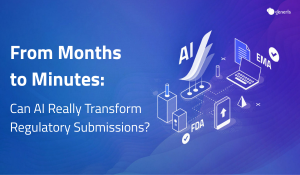
From Months to Minutes: Can AI Really Transform Regulatory Submissions?
From Months to Minutes: Can AI Really Transform Regulatory Submissions? For regulatory professionals, the idea of cutting hundreds of hours of painstaking work down to
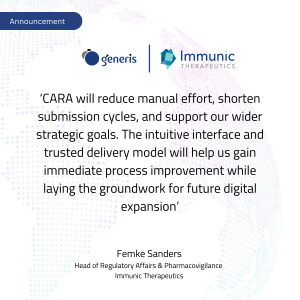
Immunic Therapeutics Selects CARA Life Sciences Platform to Streamline Regulatory Operations and Accelerate Submissions
Immunic Therapeutics Selects CARA Life Sciences Platform to Streamline Regulatory Operations and Accelerate Submissions CARA Life Sciences Platform Adoption Continues to Grow with Biotech Organisation

CARA Platform Migration Guide with DAQUMA
We know that migrating from complex, entrenched legacy systems can be daunting – especially when you’re managing large volumes of data and critical processes. That’s


